A step-by-step guide on how to use your Proax.ca account to access your invoices.
Log in or sign up
If you don't have an online account already, the first step is to create one.
Head over to proax.ca and click on Sign in

Enter your email address and a password, then click Sign Up

As a safety measure, our system automatically sends you an email confirmation message. You will need to confirm click on the link in that email to link your account to your customer ID.
Navigate to the invoicing page
After confirming your email, you will be able to navigate to your invoicing page by hovering over your email address then clicking on Invoicing.

On that page, you can see your current amount due, your terms and credit details as well as your unpaid invoices. You can only pay invoices up to 5000$ with your credit card.

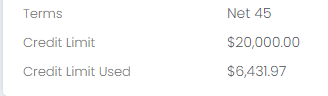
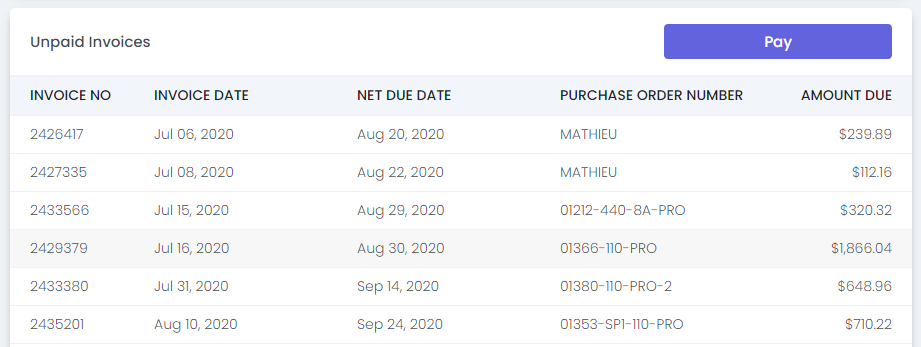
Pay your invoices
You can now pay your invoices directly from that page by clicking on the big Pay button.
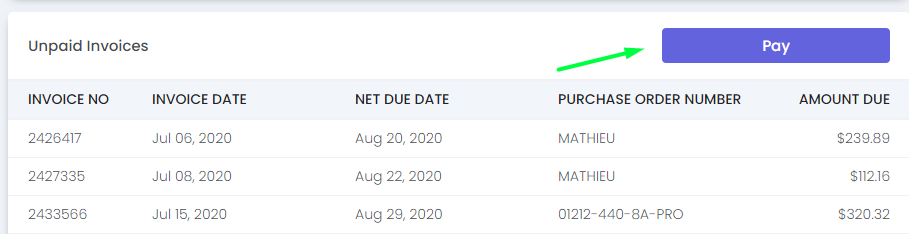
Then select the invoices you want to pay.
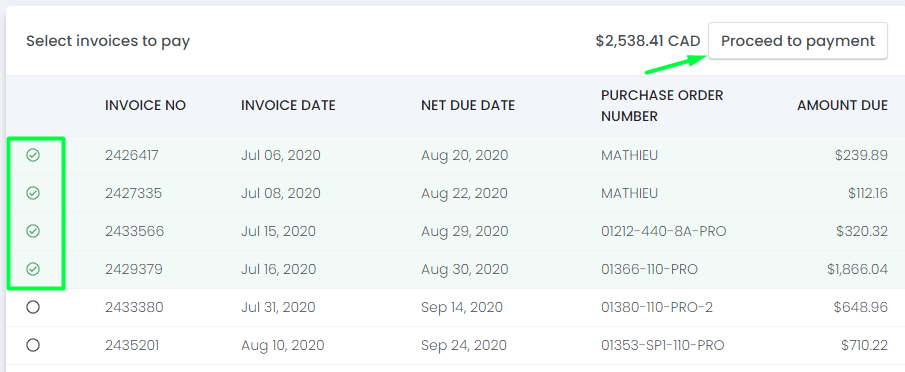
Follow the steps to input your credit card information and you're done!

